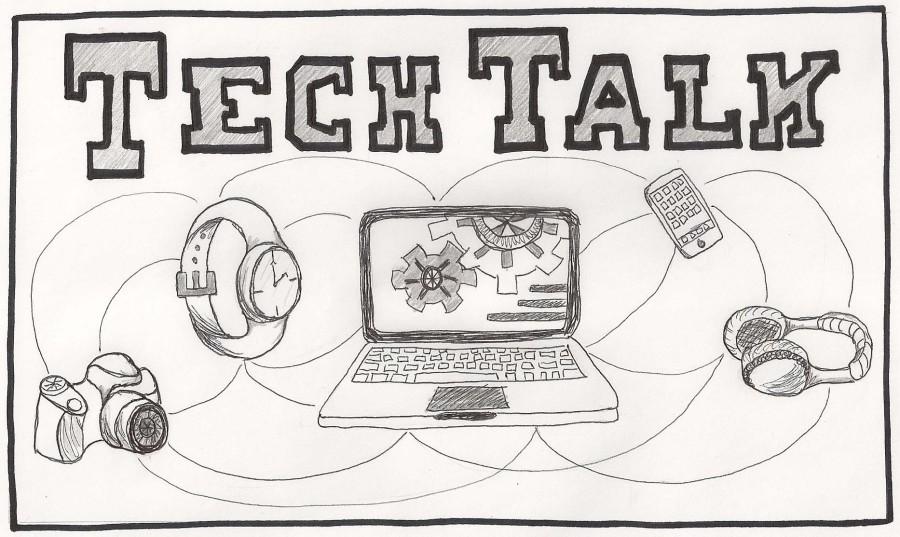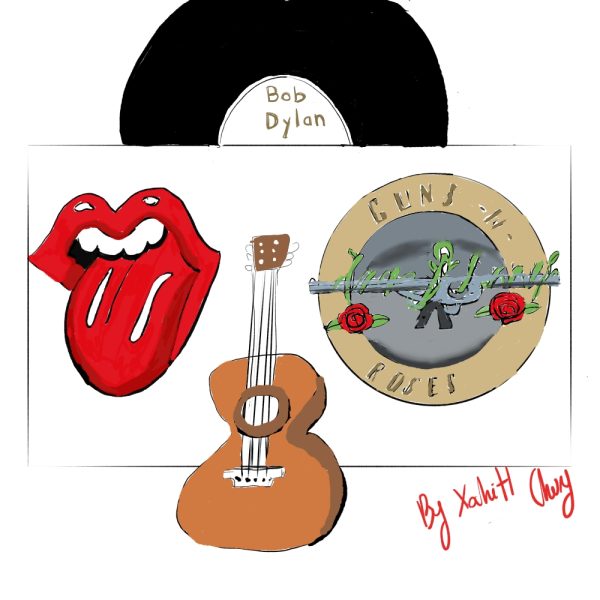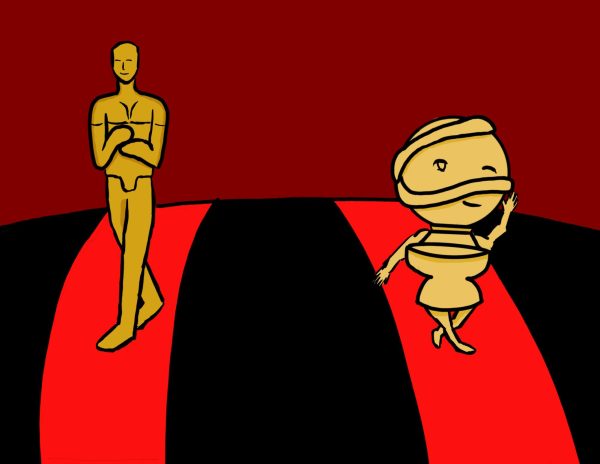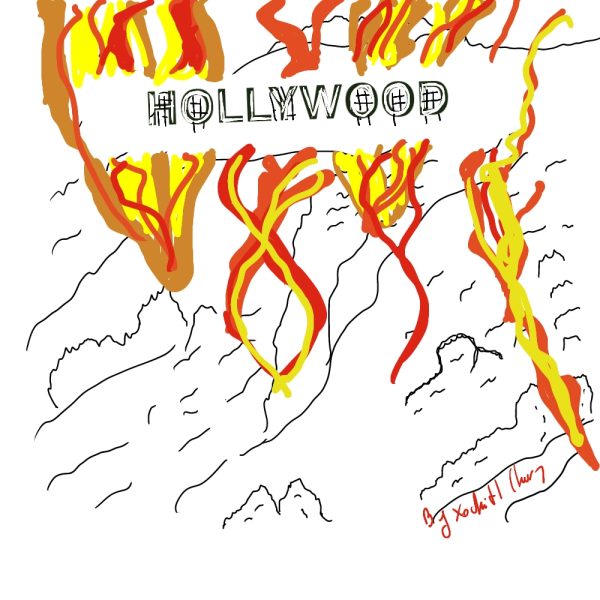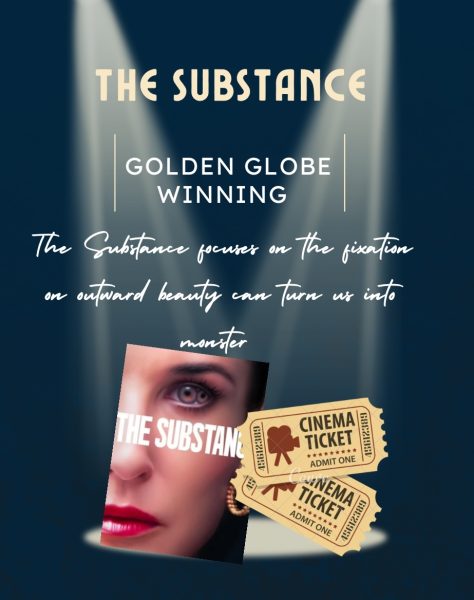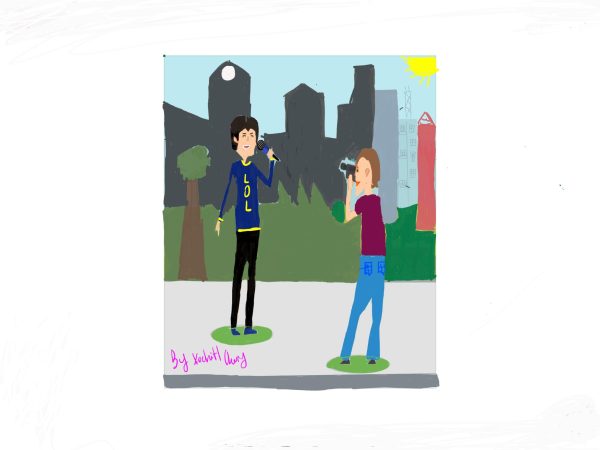Tech Talk October 2015
iPad Tips and Tricks
You can use Siri hands-free! Go into Settings → General → Siri and turn “Allow ‘Hey Siri’” on. When your iPad is plugged into power, all you have to say is “Hey Siri!” and Siri will open up without having to touch your iPad
Swipe up from the bottom of the screen to open up the control center. In the control center you can do simple things like turning on Wi-Fi changing the volume and even opening up a timer!
In Safari, swipe to the left or right from the edge of the screen to go forward or backwards respectively for easier web browsing.
Do you have 2,000 email notifications? Clear that up by opening up the mail app, clicking “edit” in the column with your emails, then “mark all” and then “mark as read.” It may take a minute for your iPad to mark your emails, but afterwards you will no longer have the notification on the home screen.
Getting organized is hard, especially for a busy person. Make setting up calendar events a breeze! Access Siri by holding down the home button, then tell Siri your event name, time, and date, and it will do all of the work for you! For example, say, “Create event lunch with Mom on Sunday at noon” and Siri will create it on your calendar.
Commute – Free!
In this app, you assume the role of different people trying to get to their destinations at the same time. This app is challenging and also fun. I would give this a rating of 4.5 out of 5, because the free version has limitations on where you can resume play from.
AdVenture Capitalism- Free!
In this app, you assume the role of a capitalist trying to make as much possible money from different ventures. By opening different businesses, diversifying your portfolio, and upgrading your businesses, you soon go from a penniless loser to a quadrillionaire! I rate this app a 3.5 out of 5, because the game is rigged with ads (That’s capitalism for you!) and crashes often. The gave is also very repetitive and gets boring quickly.
FlightRadar24 Free – Free!
Ever wonder where that plane that’s flying over your house is going? Using your tablet in embedded GPS, FlightRadar24 allows you to see exactly which plane is overhead. I rate this app 2.5 out of 5, because the free version has many limitations and you can only get the flight number of the plane. If you want more information you have to search it yourself
T-Zero
I know the school year just started, but if you’re looking to see exactly how many days left until summer begins again, T-Zero is the app for you. This app is a countdown app that allows you to set a countdown for any number of days, months, or years in the future and watch the minutes tick away. I rate this app a 2.5 out of 5, because the user interface is not very easy to use, but it does what it is supposed to.
Your donation will support the student journalists of Saint Viator High School. Your contribution will allow us to purchase equipment and cover our annual website hosting costs.