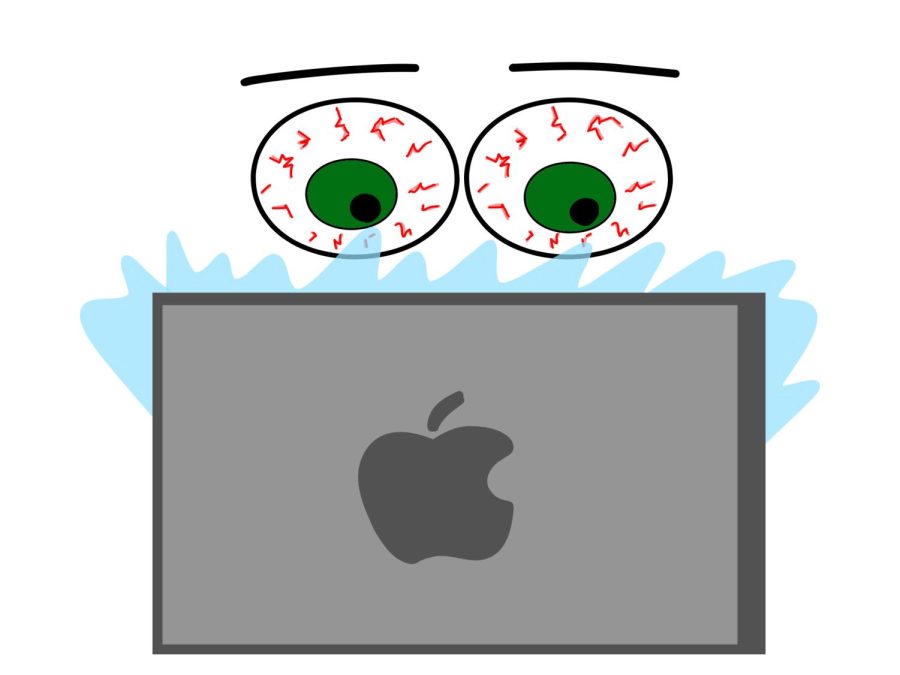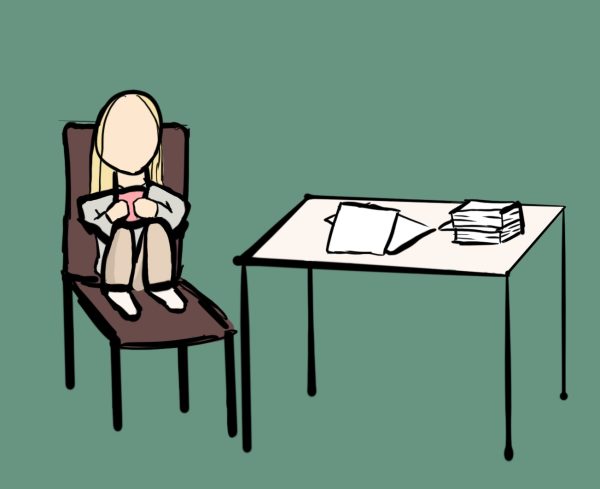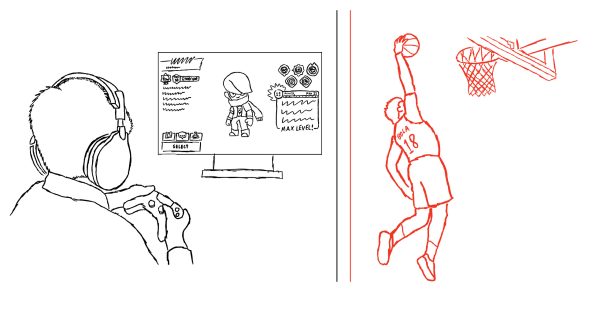iPads: Insidious or Incredible?
Technology overload raises questions over effectiveness
On April 3 2010, Apple launched their newest invention, the iPad. Now nearly 12 years later, this device has taken the world by storm. Most children nowadays have grown up using iPads to watch shows, play games, or talk to their friends. With the ever-expanding uses and features of iPads, schools have begun to use them as learning tools for kids in classrooms all across the United States. With the iPad becoming prevalent in every aspect of a child’s life, it raises the question– how is technology affecting the way a student learns and develops?
A main concern for learning with iPads is the endless possibility for distraction. While students will always find a way to get distracted even without iPads, the presence of technology offers more opportunities for kids’ minds to wander away from a lesson and into a game, text message, show, or even movie. Tools such as Apple Classroom can be used to prevent students from getting off task in class. However, watching a student’s every move can be suffocating, especially in a school setting.
The biggest concern comes from the fact that iPads have negative physical impacts on students.
“I think it’s horrible to focus on a screen all day, both with blue light as well as causing many young children and teens to become near-sighted,” said sophomore Sophia Stuber. Studies have proven that excessive amounts of blue light emission do harm eyesight.
“Overexposure to blue light can put children at an increased risk of early-onset macular degeneration and cataracts in the future,” wrote Eye Trends, a Texas-based optometry clinic. Eyesight, however, is not the only victim of blue light.
Eye Trends also states that the overexposure “messes with kids’ circadian rhythms,” meaning that it becomes harder for them to fall asleep at night. The health risks behind iPads become magnified when students not only spend hours staring at their screens during school, but then go home to do hours of homework on those same screens.
Despite the negatives, working with iPads also has a plethora of benefits. They allow for a convenient and organized learning experience because all of the materials you need are in one place.
“I like them because they are easier to take notes with and it’s also easier than carrying around heavy books,” said freshman Kenzie Schwabe. Apps like Notability let you create subjects and folders to store your class materials and provide templates for note-taking. The lack of physical textbooks also reduces the strain on students’ back and posture and makes walking around the school all day less of a burden.
Accessibility is another positive aspect of iPads.
“One of the things that a good use of tech does is it opens a whole range of primary and professional resources, so that no matter where a kid is actually living, they can get really good information,” said Mrs. Rosanne Coury, theology teacher.
In a world that grows more digital each day, working with technology is inevitable. While they do possess many benefits, there are mental and physical drawbacks to the excessive use of iPads. The key to using them wisely is balance. Using both technology and paper in a lesson, getting students to work and problem solve with each other, and allowing students to choose their preferred method of completing an assignment are all ways in which teachers can create a balanced learning environment for all students.
Your donation will support the student journalists of Saint Viator High School. Your contribution will allow us to purchase equipment and cover our annual website hosting costs.