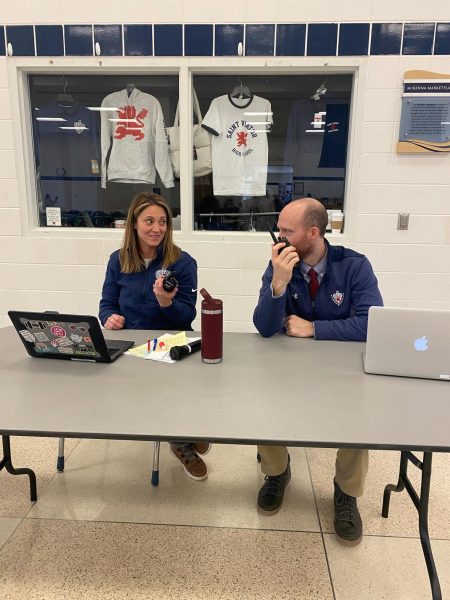Controversial new tool at core of classes
Apple Classroom sparks sweet and sour reactions from staff, students
Senior Annie Haubenreiser is caught using Snapchat during class.
Students this year may find it a little easier to stay on task on their iPads.
Apple Classroom is a new tool for teachers to monitor iPad use during their class. While students may view it as simply a method to prevent them from playing games, there is much more to it.
According to Apple, Classroom turns your iPad into a powerful teaching assistant, helping a teacher guide students through a lesson, see their progress, and keep them on track.
Ms. Maggie Miskowicz, director of instructional technology, says Apple Classroom originally came out in the spring of 2016, but at the time it was not a feasible option because it required a special server to host it. This year, an update meant teachers could enroll their own students without the host.
“I started looking into it and seeing what the possibilities of it were at the end of the school year last year, and then over the summer decided to introduce it to our faculty,” says Ms. Miskowicz.
The main goals of using Apple Classroom are keeping kids focused and saving class time. Apple Classroom allows teachers to navigate students’ iPads to pages on Safari and iBooks, as well as open apps in the entire classroom.
“If I want you to go to a very specific website when that website is hundreds of characters long, to navigate you just to that website is another good use,” says Ms. Miskowicz.
According to Apple, other features include viewing what apps students have open, locking students into a particular app to prevent distractions, and locking an iPad entirely when iPad use is not required.
Apple Classroom also allows teachers to project students’ iPad screens onto the classroom Apple TV-enabled SmartBoard using AirPlay, which Ms. Miskowicz says can be useful for projects.
“Instead of spending time emailing it or sharing it, your teacher can just bring up your screen onto the projector,” says Ms. Miskowicz.
Another important feature is the ability for teachers to view the screens of students on their own iPad without physically taking the student’s iPad.
English teacher Ms. Jamey Miller found this helpful for her when she recently taught her students in Literature and Composition I Honors how to properly cite quotes. She was able to remotely view the freshmen’s iPads and correct their quotes in real time. She says this helped them to grasp the concept better than if she needed to collect the citations and grade them later, knowing that students may not read her markups.
“I found that to really be the most effective use of Apple Classroom so far,” says Ms. Miller.
Ms. Miller is not the only staff member who enjoys using Apple Classroom.
“Teachers love it,” says Ms. Miskowicz. “I get very positive reactions from teachers that use it.”
That’s not to say the process has been totally seamless. Some challenges include kids with older iPads who cannot update to the required software for Apple Classroom, students who are offline because they do not have an Internet or Bluetooth connection, and the battery draining that comes from using Bluetooth.
“Some of it is just trial and error at their point,” says Ms. Miller.
The program has been met with mixed reactions from students.
Freshman Austin Jones says, “Sure it’s a tool to organize class but teachers pretty much only use it to make sure we aren’t slacking.”
Sarah Schultz, also a freshman, agrees.
“It’s a good tool for education in moderation but violates our privacy,” says Schultz.
“I actually had a student write an entire essay about how it’s unfair that teachers use Apple Classroom, for my AP class,” says Ms. Miller.
Freshman Morgan Trunda thinks the addition of Apple Classroom prevents students from making their own decisions.
“If it’s our iPads, we should be able to do whatever we want because it’s only hurting us if we do other stuff,” says Trunda.
Both Ms. Miskowicz and Ms. Miller say that Apple Classroom is being used as an incentive to use iPads responsibly, rather than as a punishment.
“It’s not like an ‘I gotcha,’ but it’s kind of like a reminder for kids,” says Ms. Miskowicz.
“I try to use it more proactively rather than disciplinary,” says Ms. Miller.
Good or bad, Apple Classroom is here to stay.
Your donation will support the student journalists of Saint Viator High School. Your contribution will allow us to purchase equipment and cover our annual website hosting costs.