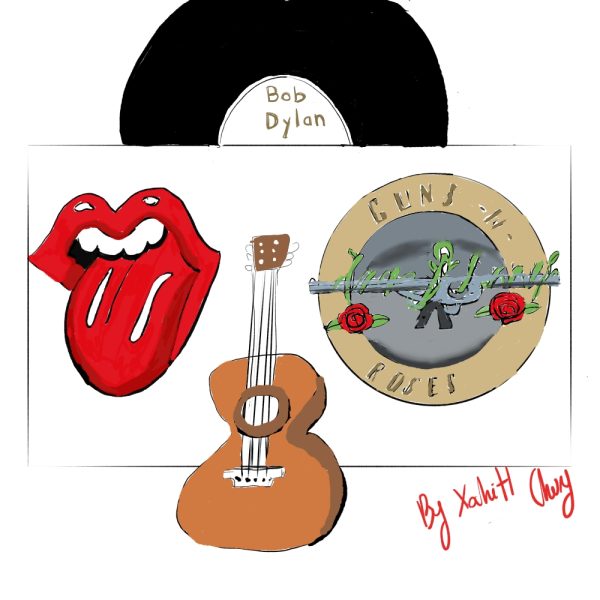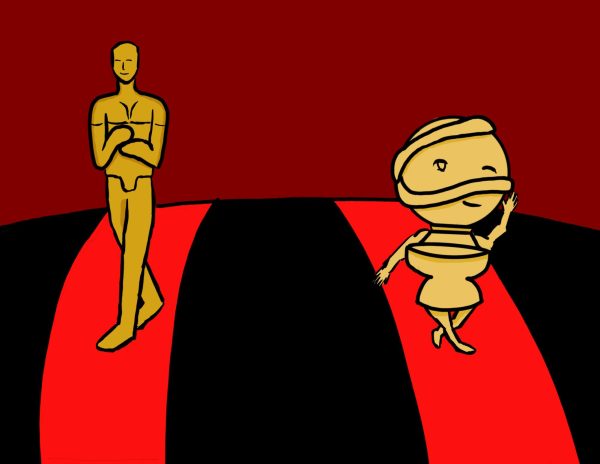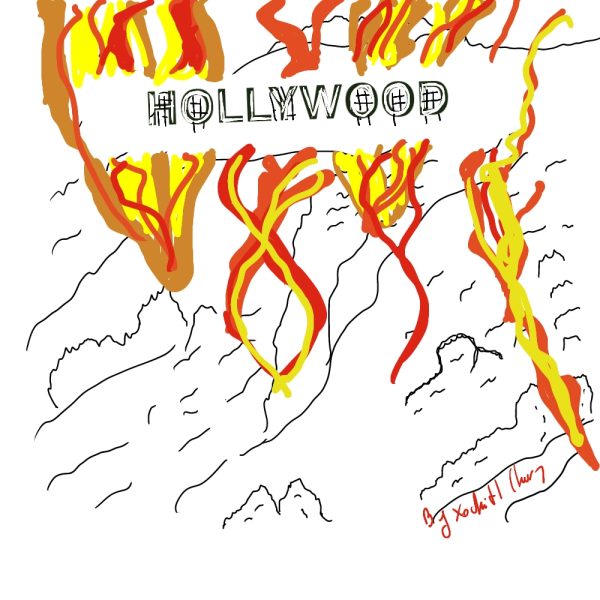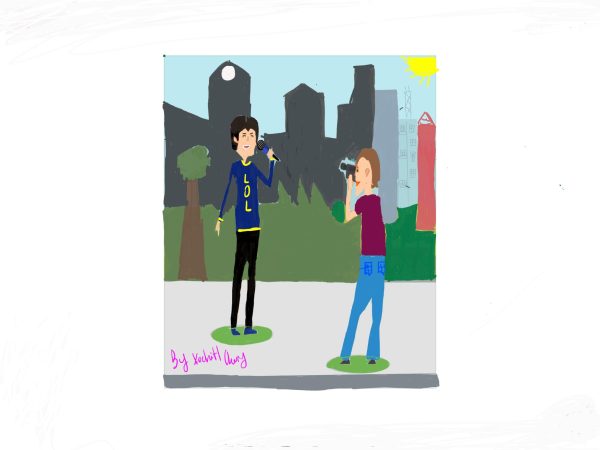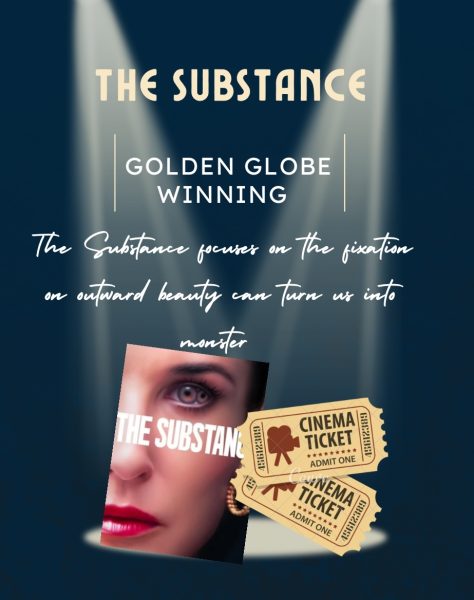Tech Talk: Survey Results
Welcome to Tech Talk!
Recently, we took a technology survey at Saint Viator, and here are some of the results we gleaned from the data.
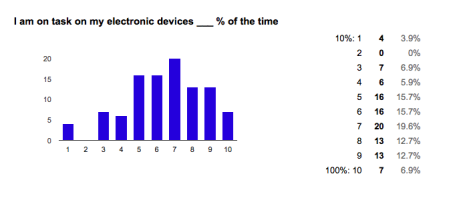
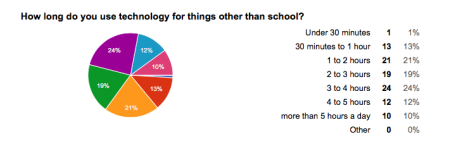
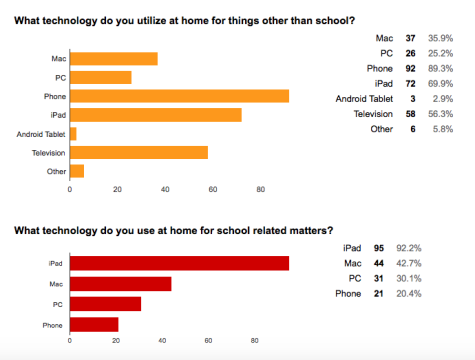
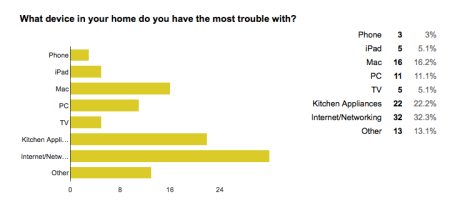
As you can see, many people use their devices frequently, and at some point they are bound to have problems. It surprised me that there were so many people who used a Mac over a PC at home. I will be writing more Mac tutorials in future articles. I thought that it was interesting to learn that most people have problems with Internet and Wi-Fi issues. In future articles, I will be writing a major how-to tutorial on how to make your Wi-Fi connection rock solid! Some overarching ideas that people were concerned about were privacy and security, as well as keeping their iPad up to tip-top speed.
Some tips I have to keep your iPad fast are as follows:
- Press the power button as if you were going to power off your iPad. When the ‘slide to power off’ bar comes up, hold the home button down for 5 seconds and click the cancel button. This should make your iPad faster.
- Download a system monitor app like SysInfo to determine exactly how your iPad may be acting.
- This may be a little drastic, but an iPad restore never does bad. Sometimes it may be good to just start all over with your iPad reset at factory conditions. Then you can restore it from an iCloud backup to restore your apps.
- Also, delete apps that you do not use. Some apps have what are called daemons, which means that there is a process that runs in the background of your iPad. A whole bunch of these processes can make an iPad run slower because no memory or processing power would be left for the iPad to do what you want it to.
Some tips I have about keeping safe on your iPad:
- If it looks shady, don’t download it!
- If you get an odd-looking email, delete it as soon as possible! If you open it, it may install malware on your iPad or computer. When in doubt, delete it!
- Don’t trust ads that look like iOS system notifications like an incoming call or such. These ads are fraudulent and lead you to websites infected with malware.
Stay tuned to the Viator Voice in future issues when we will dive right into your questions that you may have posed during the survey. If you want your own tech question answered, feel free to reply to this article.
Your donation will support the student journalists of Saint Viator High School. Your contribution will allow us to purchase equipment and cover our annual website hosting costs.